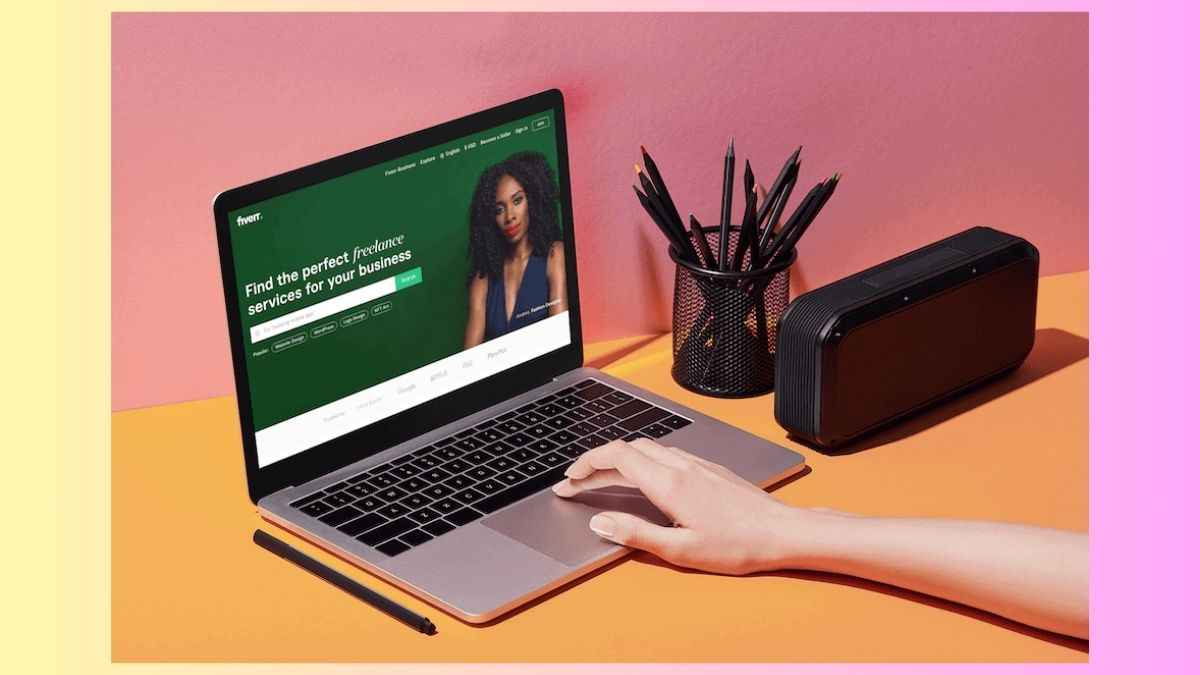Here are the steps to follow:
Sign up for a Fiverr account
If you haven’t already, create an account on Fiverr.com.
Click on the “Selling” tab
This tab will be visible on the top of your screen once you log in.
Click on the “Gigs” option
This will take you to the page where you can create a new gig.
Click on the “Create a New Gig” button
This will open a form where you can start creating your gig.
Choose a category and subcategory
Select a category and subcategory that best describes the service you are offering.
Write a clear title for your gig
Your title should be concise and informative. It should accurately describe the service you are offering.
Write a detailed description
Your description should provide a clear explanation of what you are offering, including any requirements or limitations.
Add relevant tags
Choose relevant tags that describe your gig and help potential buyers find your service.
Set your pricing and delivery time
Determine how much you want to charge for your service and how long it will take you to complete it.
Add extras (optional)
You can offer additional services or features for an extra fee.
Upload samples of your work (optional)
If you have any samples of your previous work, you can upload them to showcase your skills and expertise.
Preview and publish your gig
Once you have completed all the necessary fields, review your gig and click on the “Publish” button to make it live on Fiverr.
Congratulations, you have successfully created your gig on Fiverr!
Title: Professional Website Design and Development
Description
Are you looking for a professional website that will take your business to the next level? Look no further! As a professional website designer and developer with over 5 years of experience, I can help you create a stunning website that will help you stand out from your competitors.
My website design and development service includes:
Custom website design
I will create a unique design tailored to your brand and target audience.
Mobile-friendly design
Your website will be fully responsive and optimized for all devices.
User-friendly navigation
I will ensure that your website is easy to navigate and use, providing your visitors with a seamless browsing experience.
Search engine optimization
I will optimize your website for search engines to help you rank higher in search results.
Social media integration
I will integrate your social media profiles into your website, making it easy for your visitors to connect with you.
100% satisfaction guarantee
I am committed to providing you with a website that meets your expectations. If you are not satisfied with my work, I will make revisions until you are happy.
Price: Basic package starts at $100. Additional add-ons and extras are available.
Testimonials
“Getting along with [ (Type) Your Name] was simple. He delivered a website that exceeded my expectations and helped me grow my business.” – John D.
“Thank you so much [ (Type) Your Name] for your amazing job on my website. I have received numerous compliments on the design and functionality.” – Jane S.
Qualifications
5 years of involvement with web composition and improvement
Expertise in HTML, CSS, JavaScript, and WordPress
Strong communication and project management skills
If you are ready to take your business to the next level, contact me today to discuss your website design and development needs!
FAQs
What is a Gig on Fiverr?
A Gig on Fiverr is a service or a job that a seller offers to the buyers. It could be anything from graphic design, content writing, web development, voice-over, or any other skill set that can be provided remotely. A seller creates a Gig with a description of their service, pricing, and delivery time. Buyers can browse through the Gigs and choose the ones that best suit their requirements.
How can I create a Gig on Fiverr Platform?
To make a Gig on Fiverr, follow these means:
Log in to your Fiverr account
Click on the “Selling” tab
Click on “Gigs”
Click on “Create a New Gig”
Choose a category and subcategory that best suits your service
Add a title, description, and pricing for your Gig
Choose the delivery time and any additional services you want to offer
Add relevant tags and keywords
Click on “Fitting Gig” to make & create it live on Fiverr
How can I make my Gig stand out on Fiverr?
To make your Gig stand out on Fiverr, you can follow these tips:
Create an eye-catching title and description that clearly describes your service
Utilize excellent pictures and recordings to feature your work
Offer competitive pricing and delivery time
Provide excellent customer service and respond to buyers’ inquiries promptly
Ask your satisfied customers to leave a review on your Gig, as positive reviews can help increase your Gig’s visibility on Fiverr
How do I get paid on Fiverr?
Fiverr offers multiple payment options for sellers, including PayPal, Payoneer, and bank transfer. Once your order is complete, Fiverr will hold the payment for a few days to ensure buyer satisfaction. After that, you can withdraw your earnings to your preferred payment method. Fiverr charges a 20% commission fee on all transactions.
What should I do if I have issues with a buyer or seller on Fiverr?
If you have any issues with a buyer or seller on Fiverr, you can try to resolve the issue by communicating with them directly. If that doesn’t work, you can contact Fiverr’s customer support team for assistance. They have a dedicated support center where you can submit your queries, and they will respond to you as soon as possible.
Conclusion
Creating a Gig on Fiverr is a great way to offer your services and earn money remotely. By following the tips to make your Gig stand out and providing excellent customer service, you can attract more buyers and build a successful freelancing career on Fiverr. With multiple payment options and dedicated customer support, Fiverr offers a user-friendly platform for freelancers to connect with buyers from all over the world.