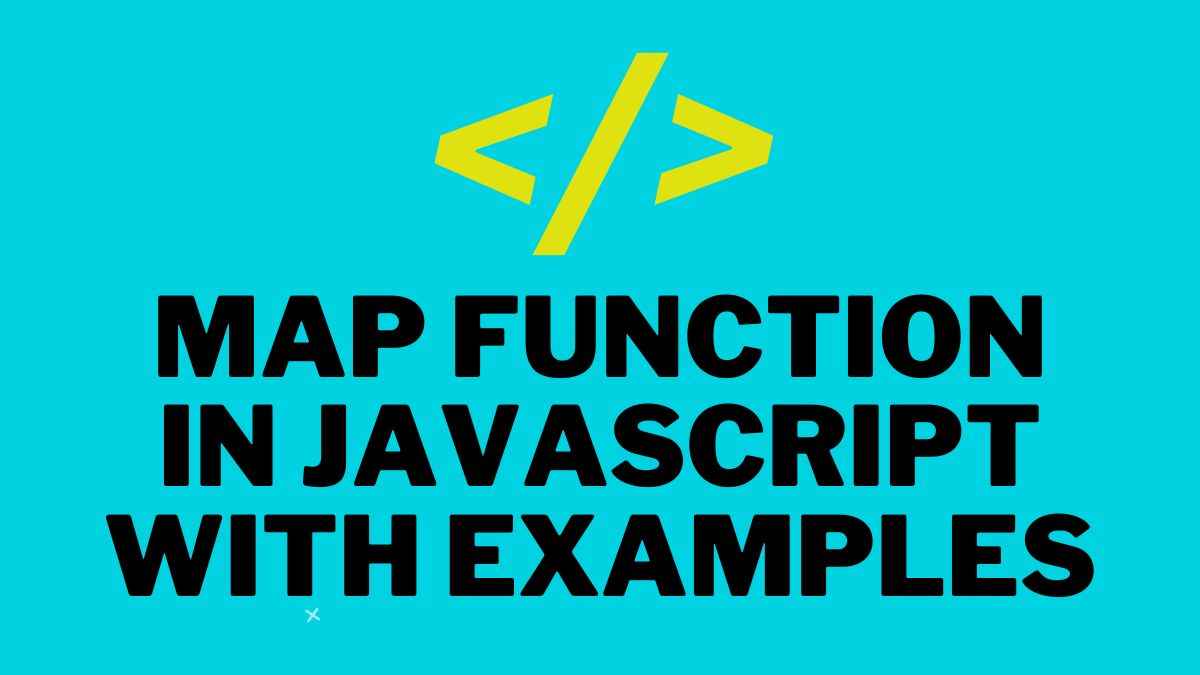JavaScript is a powerful programming language that allows developers to manipulate data and perform various operations on it. One such operation is the map function, which is widely used for transforming arrays in JavaScript. In this article, we will explore the map function in detail, providing a comprehensive example to help you grasp its concept and practical application.
Map Function in JavaScript
The map function is a higher-order function in JavaScript that is applied to arrays. It takes in a callback function and applies it to each element in the array, creating a new array with the transformed values. The original array remains unchanged.
Example Usage of the Map Function
Let’s dive into an example to understand the map function better. Suppose we have an array of numbers representing temperatures in Celsius, and we want to convert them into Fahrenheit. We can succeed in this by consuming the map function.
const newArray = array.map(callback(currentValue, index, array));
const numbers = [1, 2, 3, 4, 5];
const squaredNumbers = numbers.map((num) => num * num);
console.log(squaredNumbers); // Output: [1, 4, 9, 16, 25]
let newArray = array.map(callback(currentValue[, index[, array]]) {
// transformation logic
return transformedValue;
});
const celsiusTemperatures = [23, 18, 30, 12, 25];
const fahrenheitTemperatures = celsiusTemperatures.map((celsius) => (celsius * 9/5) + 32);
console.log(fahrenheitTemperatures);
[73.4, 64.4, 86, 53.6, 77]
In the above code snippet, we have an array called celsiusTemperatures, which stores the temperature values in Celsius. Using the map function, we create a new array called fahrenheitTemperatures by applying the conversion formula to each element in the celsiusTemperatures array. Finally, we log the Fahrenheit temperatures array, which now contains the temperature values in Fahrenheit.
By using the map function, we were able to perform the temperature conversion operation on each element of the array in a concise and elegant manner. The map function handles the iteration over the array and the creation of the new array, simplifying our code.
Conclusion
The map function in JavaScript is a versatile tool that allows developers to transform arrays effortlessly. By applying a callback function to each element of an array, the map function creates a new array with the transformed values. This eliminates the need for manual iteration and simplifies the code, enhancing readability and maintainability.
Understanding the map function opens up possibilities for efficient array manipulation, saving development time and effort. By leveraging this powerful higher-order function, you can perform complex operations on arrays with ease. Incorporating the map function into your JavaScript coding arsenal will undoubtedly enhance your programming skills and enable you to write cleaner, more concise code.
So, start using the map function in your JavaScript projects today and unlock its potential for efficient array transformations.